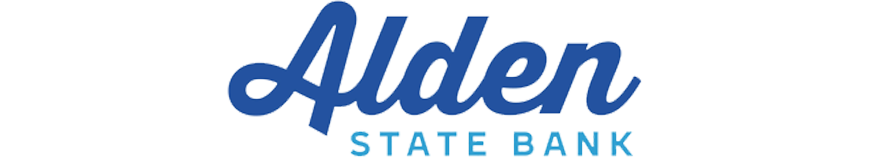Online Banking FAQ
Find answers to your online banking questions right here! Don't see your question? Contact us anytime.
What number can I call for online banking support?
What accounts are accessible online?
What web browsers are able to use the Alden State Bank Online Banking System?
What level of security is required?
Do I need any other software for online banking to work?
How do I enroll to use the Alden State Bank Online Banking System?
What is my online banking PIN?
What is the difference between the challenge questions and the security question?
What are the requirements for a username?
What are the requirements for a password?
Can I edit my online banking profile?
Can I edit my online banking username?
What type of accounts can I transfer funds to and from?
When will my funds be transferred?
Can I make loan payments online?
Can I view a copy of a check I wrote?
Do I need to register to use the Alden State Bank Online Bill Payment System?
What does it cost to use the Alden State Bank Online Bill Payment System?
Who can I pay with my Alden State Bank online bill payment?
Can I use my savings account at the Alden State Bank for bill payment?
Can I make future bill payments using the Alden State Bank Online Bill Payment System?
How soon are funds actually taken out of my account?
What if there is not enough money in my account on the date a payment is to be made?
Should I make the payment date the same as the due date on the invoice?
What if the payee has not posted my payment?
What if I no longer wish to use the bill payment option?
Which accounts are eligible for the Transfer Funds service?
What is the name of the Alden State Bank app and how do I get it?
Can I deposit checks remotely?
Can I use Quicken and QuickBooks with online banking?
What is the Alden State Bank's routing or ABA number?
What number can I call for online banking support?
You can call 716-937-3381 or email [email protected].
What accounts are accessible online?
Almost any account held at the bank is viewable online.
What web browsers are able to use the Alden State Bank Online Banking System?
- Apple Safari (Supported)
- Google Chrome (Supported)
- Mozilla Firefox (Supported)
- Microsoft Internet Explorer 11.0 (Supported)
- Microsoft Edge (Supported)
What level of security is required?
In order to ensure that the exchange of information over the internet is kept secure and confidential, special encryption (coding of the information), and decryption (decoding of the information) is necessary. Web browsers utilize this encryption methodology and allow varying degrees, or levels, of security to be used. The Alden State Bank Online Banking System uses the Norton Secured Digital Certificate to verify its web authentication and identity for secure e-commerce and communications over the internet.
We require that browsers use 128-bit encryption to exchange information. This is the highest level of online security available and it poses the least risk for external violation.
For check if you have 128-bit encryption enabled visit: https://www.fortify.net/sslcheck.html
Do I need any other software for online banking to work?
One of the features of the Alden State Bank Online Banking System is the ability to retrieve checking or savings statements and view them on the computer screen. In order to view these statements, your personal computer needs to have Adobe Acrobat Reader DC installed.
This software is free of charge and can be downloaded from the internet at http://www.adobe.com/products/acrobat/readermain.html
How do I enroll to use the Alden State Bank Online Banking System?
Click on the "Online Banking" button from the home menu of this website and click on "Enroll Now". Complete the information required and click the submit button. You will be required to choose a new user name and a new password for use with the online banking service during enrollment. You will also be required to setup enhanced verification challenge questions. You should keep your username and your password confidential and in a secure location separate from the computer, related equipment and software you use for the online banking service. You can also enroll directly on the ASB mobile app.
What is my online banking PIN?
Your online banking PIN, that is required when enrolling, will be the last four digits of your social security number. If you have used Telephone Banking and changed the Telephone Banking PIN then this will be the 4 digits you will need to use when enrolling.
What is the difference between the challenge questions and the security question?
There are 3 challenge questions that are asked if a new device is signed into or when you first log into our app. The security question is customer created and is used for verification when the customer calls.
What are the requirements for a username?
The username needs to be at least 6 characters long.
What are the requirements for a password?
Each password needs to be 8 to 17 characters long and contain at least one upper case letter, one lower case letter, one number and one special character.
Can I edit my online banking profile?
Yes, you can edit your online profile by selecting the profile icon in the top-right corner of online banking. From the profile page you can edit your password, challenge questions, email, electronic statements and mobile banking.
Can I edit my online banking username?
The only way you can change your Alden State Bank Online Banking username is by calling online banking support at 716-937-3381.
What type of accounts can I transfer funds to and from?
You can transfer money between any of your checking or savings accounts except for your passbook savings accounts. You will still be able to view your passbook savings balance online.
When will my funds be transferred?
All transfers initiated before 4:00 pm Eastern Standard Time will be made when entered.
When I make a transfer, what assurance do I have that the transfer has occurred and how can I identify my transaction to the bank?
When you make a transfer of funds, you will receive a confirmation number. This number is proof that the transaction has taken place. The confirmation number is also used by the bank in resolving any problem with the payment or transfer that may occur. Please record the confirmation number in your check register or print the confirmation screen in case you need to verify the payment at a later date.
Can I make loan payments online?
Yes, you can. Just navigate to the transfer section and select the loan you want to pay, input a dollar about and date and then complete the transfer.
Can I view my current savings and checking statements in the Alden State Bank Online Banking System?
Yes. The system will show the current activity on your account since your last statement. The system will also show the previous 18 months of statements for your accounts. You can view archived statements on your screen and even print them on your home printer. For archived statements, first click on the account and then choose "Documents."
Can I view a copy of a check I wrote?
Yes. Click on the account and on the right-hand side input the amount, check number or date under “Search transactions” and then select “Search”. Next, click on the check number displayed in the transaction list to view the front and back of the check. You can also print a copy of the check.
Do I need to register to use the Alden State Bank Online Bill Payment System?
Yes. After you enroll for online banking, log in and select the bill payment tab to activate bill payment for your Alden State Bank checking account.
Why am I receiving an error when trying to access bill payment stating 3rd party cookies must be enabled?
3rd party cookies and cross-site refencing needs to be enabled to access bill payment. These will be a device or browser setting depending on how you are accessing bill payment.
What does it cost to use the Alden State Bank Online Bill Payment System?
For consumer accounts, this service is FREE.
Who can I pay with my Alden State Bank online bill payment?
You can make a payment to almost any individual or business that presents you with an invoice for a service or purchase. You cannot pay bills online to government entities, for court directed payments such as alimony and child support, or to payees located outside of the United States.
Can I use my savings account at the Alden State Bank for bill payment?
No. Savings accounts cannot be directly used to pay bills; a checking or NOW account is required. However, you can transfer money from a savings account to a checking account prior to submitting your bill payment request during the same online session.
Using the Alden State Bank Online Banking System click “Bill Payment” at the top of the page. This will take you to the bill payment section of online banking. From here you will be able to add a new payee, edit an existing payee, make a payment and create/edit a scheduled payment.
There are three type of payment methods, single check, draft check and electronic. Payment methods are determined by a payee’s relationship with our bill payment provider.
Can I make future bill payments using the Alden State Bank Online Bill Payment System?
Yes. You can schedule bill payments up to one year in advance. When creating a payment, you can indicate if a bill is to be paid immediately or on a future effective date.
How soon are funds actually taken out of my account?
Your account will be debited on the payment date you set for the payee, but this does not guarantee the payee has received payment.
What if there is not enough money in my account on the date a payment is to be made?
The bill payment system will look for funds two times (two business days including the payment date) in order to pay your bill. After the second business day no further attempts will be made to pay the bill.
Should I make the payment date the same as the due date on the invoice?
No. You should allow 5-7 business days for the payment to be sent and processed. An attempt will first be made to pay the bill electronically; if this is not possible then a manual check will be created for you and sent to the payee using the normal mail system.
What if the payee has not posted my payment?
You should allow (7) business days for a payee to receive your payment. If your payment has not been posted within (7) business days after your scheduled payment date, you may send us a request to verify that the online bill payment was made. Click on "Contact Us" on our home page to send us an email with your request. We will research your payment and get back to you within one business day.
What if I no longer wish to use the bill payment option?
You may cancel the service at any time by contacting us by mail, telephone, email or in person. You must have available the account number of the account to which bill payment is tied. We may require written confirmation of your authority to cancel the bill payment service.
Zelle is a person-to-person (P2P) service that is encompassed in the bill payment system and allows users to send money to friends and family. More information in available in the Zelle section of our website.
In order to access Zelle go into the bill payment section in online banking and select the Send Money with Zelle tab at the top of the screen. Input information about who is receiving the money and then choose an amount as well as the delivery method.
How do I make an external transfer in between and Alden State Bank account and an external bank account?
Select the transfer tab on any page. While in the transfers section select external transfers. This will launch another page where you can add up to 5 external accounts. All accounts that are added need to be verified via trial deposits made into the external account or by real time verification which will prompt for the external banks online banking username and password.
Which accounts are eligible for the Transfer Funds service?
At this time, you can add the following accounts to your Transfer Funds Portfolio: Checking accounts and savings accounts held at any commercial bank or credit union nationwide that are able to accept ACH transfers. Investment accounts held at online brokerage firms.
Notifi is a real-time, enterprise-wide alerting and notification system. It offers the relevant, real-time information you want—where and when they want it. There are numerous alerts on account security, balances, transactions, transfers, ATM/Debit Cards and more that can be configured once enrolled into Notifi.
To enroll into Notifi and configure notifications log into your Alden State Bank online banking account and navigate to the Home Page. While on the Home Page scroll to the Alerts section and click enroll.
What is the name of the Alden State Bank app and how do I get it?
Go to your app store for your device and search Alden State Bank Mobile (ASB mobile), select install. The app is available for download on compatible apple & android device including phones and tablets.
Can I deposit checks remotely?
Yes. Log into the Alden State Bank app and select deposit. You will be prompted to take a picture of the front and back of the check. Please ensure the check is fully endorsed and states “For Mobile Deposit Only”.
Can I use Quicken and QuickBooks with online banking?
Yes.
What is the Alden State Bank's routing or ABA number?
022309611